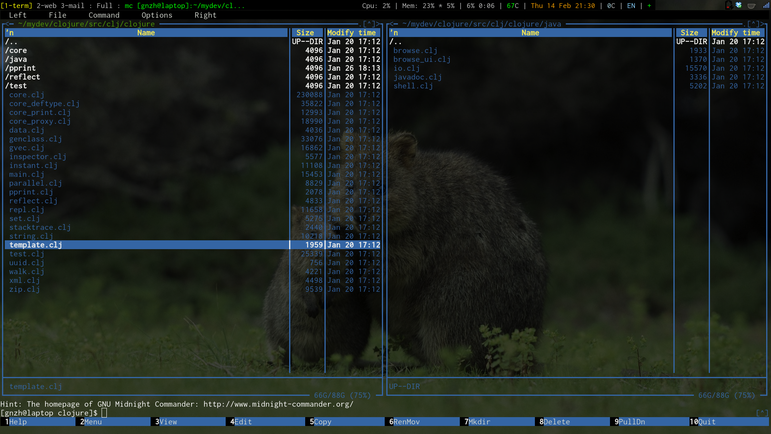Blue Midnight Commander color scheme
Thu, Feb 14, 2013I spend today few hours reading mc documentation about color scheme configuration. Came up with following color scheme. Enjoy :)
.config/mc/ini:
[Colors]
base_color=lightgray,blue:normal=blue,default:reverse=green,default:gauge=gray,lightgray:selected=white,blue:marked=yellow,default:markselect=yellow,default:directory=brightblue,default:executable=brightgreen,default:link=cyan,default:device=brightmagenta,default:core=red,default:special=lightgray,default:dnormal=lightgray,blue:dfocus=lightgray,black:dhotnormal=yellow,blue:dhotfocus=yellow,black:menunormal=lightgray,blue:menuhot=yellow,blue:menusel=lightgray,black:menuhotsel=yellow,black:menuinactive=lightgray,gray:errors=lightgray,red:errdhotnormal=yellow,red:errdhotfocus=yellow,lightgray:input=lightblue,gray:inputunchanged=blue,gray:inputmark=white,blue:bbarhotkey=white,black:bbarbutton=lightgray,blue:viewbold=lightgray,default:viewunderline=lightblue,default:viewselected=lightgray,grey:helpnormal=lightgray,default:helpitalic=lightblue,default:helpbold=lightgray,default:helplink=green,default:helpslink=lighgreen,defalt:
For more information take look at mc wiki and run mc --help-color to see available color variables in your mc version.
Format of color configuration is what=foreground,background:. All configuration shoud be in one line (ofcourse you can write it in multiple lines and then use vim (or other cool editor) magic).